DOX|Manage Closed Communications Loop
One of KSB Dental’s core mission strategies in our 25+ years of service to the pediatric dental community has always been to offer unparalleled support to each and every user of our DOX|Pedo Technology Suite™. We see our customers as though they are our employer, and are constantly reviewing ways to ensure that our support services meet that high standard.
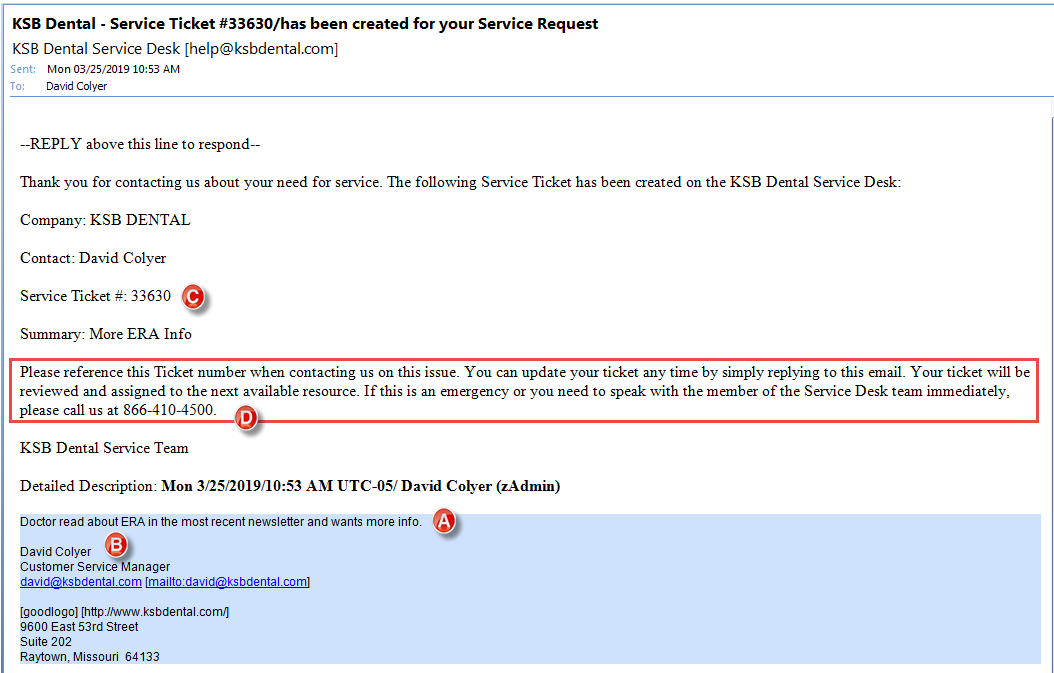
The above image is an example of the automated message that offices will receive after emailing their questions/support issues to the help@ksbdental.com email address. Note that the first line of the blue section contains the originally submitted content (Figure A), and that the contact submitting the ticket is immediately listed below the content message (Figure B). The generated email also contains the ticket ID number (Figure C), which staff members can reference if they need to provide additional information, or if an Office Manager is keeping track of open and resolved tickets for their practice. This email message also details the ways a practice staff member can contact KSB regarding their ticket (Figure D). Whether to request a status update, or to provide additional information, office employees have the option of calling in directly at the number provided, or they can simply reply to the email, which automatically updates DOX|Manage. A support member will then respond as soon as they are able.
One way we have strived to meet this standard is with the purchase of a new ticket-based software package (DOX|Manage) which has resulted in fundamental changes to the way we communicate with our customers regarding their support calls. There were two primary goals in implementing this new platform: better accountability/tracking for the issues encountered, and creating an avenue of two-way communication between your office and our support team through trackable support tickets. Historically, phone calls to support resulted in service tickets being generated only while you are speaking with a team member. With DOX|Manage, these service tickets can now also be generated by sending a short email (or service request) describing your question or concern to help@ksbdental.com.
Once a service ticket has been created, any update to that ticket will result in an automatically generated email to that customer containing a full history of all the entries made. When the ticket has been resolved, a final “Service Ticket Resolved” email is automatically sent to the office contact, giving them a final chance to confirm or deny that status. After seven days, if no response is received from the office, the ticket then moves from a resolved to a closed status. However, if the office does not agree that the matter has been resolved, they simply need to respond to the Service Ticket Resolved email. This reply will re-open the ticket status and send an email alert to our Support Manager, David Colyer.
David strongly urges that practices pay special attention to the Service Ticket Resolved notification emails. “Every service ticket resolved automatically produces an email to the primary contact, thus an office will know when support believes their issue is resolved. This email outlines the activity associated with their support issue, and, should the issue not be resolved from their perspective, gives the practice a chance to communicate any additional information back to us. In fact, several of our customers have office managers that track each of the tickets generated for them, looking for the Service Ticket Resolved mail. Once they receive it, they then review the ticket to determine if the issue is resolved or if there is more to be done.”
Throughout the last year as KSB has rolled out this “closed-loop communication” platform, we have recognized that more and more offices are emailing us their service requests (help@ksbdental.com) rather than making a phone call to our help desk. One observation resulting from this method of support communication is the presence of a more comprehensive dialog between our customers and the KSB support team, leading to more detailed ticket documentation, and ultimately more timely problem resolution.
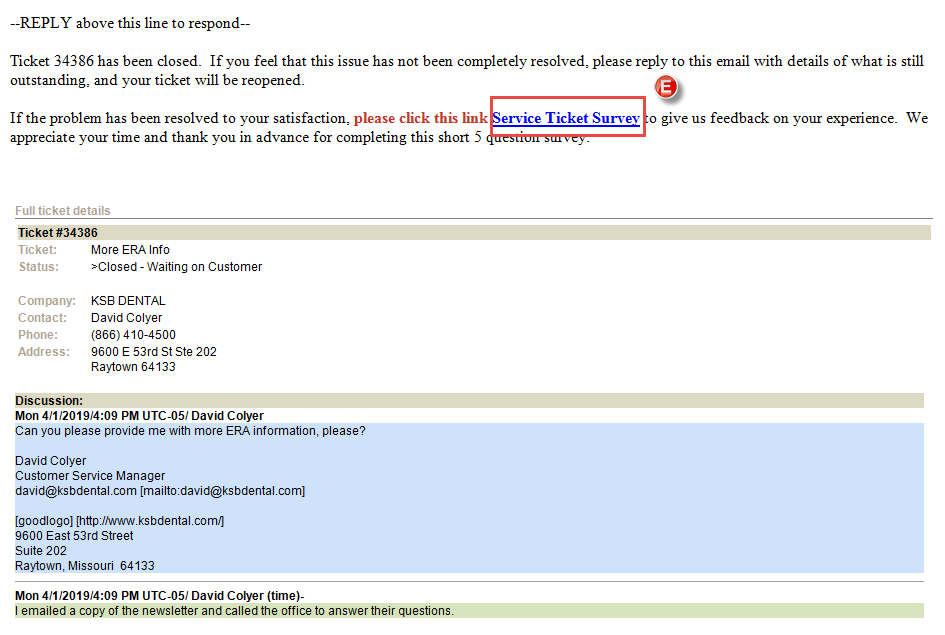
The above email is an example of an automatically generated “Service Ticket Resolved” notification message that is sent out to each office when KSB believes a ticket has been resolved. Staff are encouraged to respond to let KSB know if they agree with the resolved “status”, or if they feel that their issue needs further attention. We also strongly encourage our practices to fill out the short “Service Ticket Survey” that can be accessed by clicking on the blue link (Figure E).
As we briefly discussed in the January newsletter, the true final step in closing your service ticket (and helping KSB continue to ensure that we are able to offer the highest quality of service) is to click on the blue Service Ticket Survey link (see Figure E) found in the Service Ticket Resolved email message and take a minute or two (literally!) to fill out the short survey. David elaborates: “We take the survey results very seriously. I personally run a report every Monday reviewing the survey results for the previous week, and then contact any offices that need a callback.”
The survey included in each support ticket email requires less than 90 seconds to complete. “No matter how well we are doing, we know that we can always improve. Letting us know what you think is the best way for you to get more thorough and timely support,” adds Assistant Support Manager Matt Werner. If you would like to learn more about the closed communication loop ticket system, please contact David or Matt at KSB.


