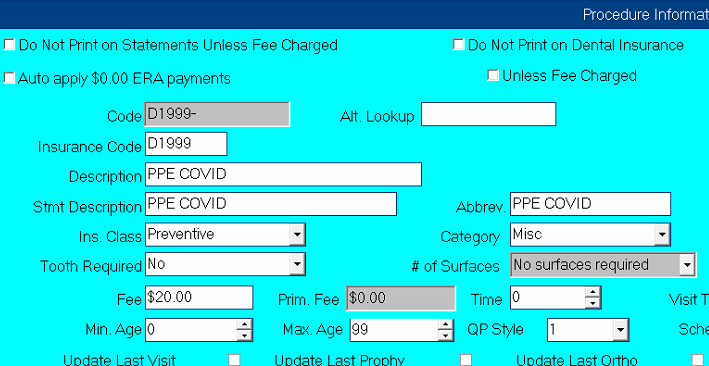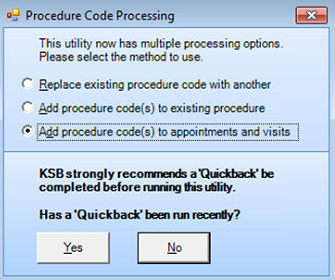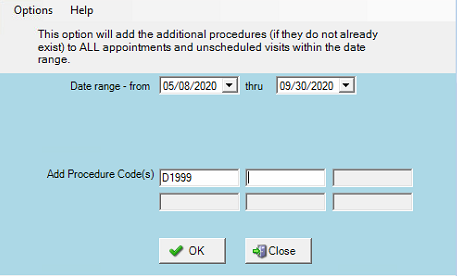Assigning D1999 PPE Code
Create Insurance PPE Code
- Go to File|Procedures
- Click the inactive checkbox and then click the Code column to display all the procedure codes in alpha-numeric order. Find the first number under D0100 that has not been used, such as D1999. Then click Add to create the code with the below settings. Please make sure that the highlighted items are set as recommended!
Replace/Add Procedure Code Utility
DOX includes a utility to assign the COVID Pandemic code to all scheduled appointments or canceled visits that were affected during the time the office was closed. Note: Before running this utility, please make sure that you have completed a quick back or g-back of your data.
- Go to Maintenance|Replace/Add Procedure Code.
- Select the third option: “Add procedure code(s) to appointments and visits” and select YES that the backup was completed.
- Enter the date range that the office was closed, through the date that you foresee no longer needing to charge for PPE costs. One customer, in particular, set theirs through the end of the year.
- Enter the D1999 PPE code in the Procedure Code(s) section.
- Click OK